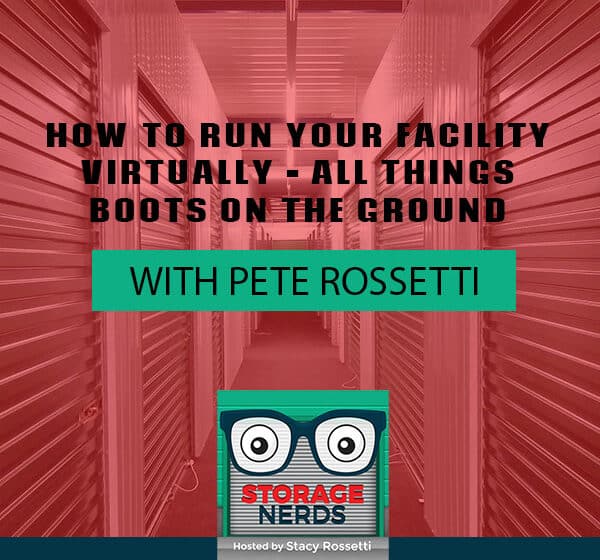Are you looking to invest in a storage facility and want to know the way around managing one remotely, particularly in the virtual setting? You cannot miss this episode of Storage Nerds! Pete Rossetti shares insights on managing a storage facility, from closing the deal and scouting for vendors on services and supplies you may need to finding the person that best fits the boots on the ground. He also walks through the software they use to manage their facilities online, which includes managing locks, dealing with delinquencies, processing move-ins and move-outs, as well as tracking and handling maintenance issues.
—
Watch the episode here
Listen to the podcast here
How To Run Your Facility Virtually – All Things Boots On The Ground With Pete Rossetti
Thank you for coming and hanging out. My husband, Pete is my life partner and my partner at work. He manages all of our storage facilities. You’re going to meet him in a few minutes. We have eleven storage facilities throughout Georgia and Florida. We are going to be buying more. That’s for sure. We’re putting a lot of offers in. We also have a fund called the Self Storage Fund of America. I’ll be pitching that right after this session. You want to hear me out about the fund if you’re the type of person that’s like, “I want to do passive investing. I don’t want to own a storage facility. I just want to invest and I want somebody else to do all the work. I just want to make money.” That’s called passive investing.
We have a fund called the Self Storage Fund of America and you can go to StacyRossetti.com/fund. I pitched that fund every Monday night. It’s good to hear what a pitch sounds like and hear how the funds work. If you’re one of those people that are like, “I’m interested in funds but I’ve never done it before,” I’m the person that gets you in the door on funds as well as storage. Hop on and hear me out.
We had a great bootcamp. All the students came together and we got to teach. I did it on Saturday. We did a lot of finding and deal analysis. On Sunday, we did more deal analysis, then we did deal structuring. We did owner financing, putting in offers, and writing the contract out. We even talked about wholesaling. We went over the whole thing. If this is something that interests you, we do bootcamps three times a year in January, May and September.
You have to make sure that you get on the waitlist because I only open my doors up three times a year, and then you can come to the bootcamp next time. What it does is it educates you on the whole process and how it works to get started in self-storage investing. On top of that, it gives you the competence and the confidence to keep moving forward. I tell my students all the time, “I’m here to give you the confidence and the competence in order to be able to get out there and look for storage facilities. I’m here to teach you, guide you, mentor you, and show you how to do this.”
It was a great two days and I love hanging out with all my students. Now, they’re going to get out there. They’re inspired. I see Debbie and Felicia there. I see a whole bunch of students. Barton was there. You’re all inspired. Are you going to get out there and look for some storage facilities? That’s the question. Do you think you can now? At least, can you get out there and start looking? That’s the goal.
A lot of people don’t have the confidence and the competence in order to do that. I love helping my students do that. Please check me out. I do a Monday night free session, for anybody that wants to listen to me ramble about self-storage. I also delegate it sometimes to either students or my husband. We also have a coaching program and a course. It’s called Super Simple Self-Storage. Check out StacyRossetti.com. You can Google me and check me out. Hopefully, there’s something there to get you started.
With that being said, I think I’ve gone over everything. Everybody is starting to hop on. I would like to introduce my husband, Pete. He is going to be teaching all things boots on the ground. Let’s welcome him. I see a whole bunch of people introducing themselves as well. We’ll put Pete on and while we’re doing that, we could say hi. I saw Debbie and Felicia. New Jersey is here. Arlington is here. Dave from Kansas City. Donald is in Austin. Lots of people all the way around the country. It’s good to meet everybody. Take it away, dear.
As she said, my name is Pete. Once Stacy acquires the property, that’s pretty much when I take over. I got us through the closing if we need to set up a new company or however we’re closing on the deal. I’ll set that entity up. Once we’ve got that setup, I take over the management part of it as well. We get the new tenants transferred over to our systems. We get new leases signed. Once all that happens, then we do the day-to-day operations as well.
What we’re talking about is managing it remotely. Once you’ve got it or if you already own one or if you’ve already closed on one, this is how we manage it remotely because we’re in San Diego now. We’re traveling on the West now and we’re still managing all of our facilities. Depending on the size of your facility and how many doors you have is what’s going to dictate how many people you need to help you.
With a small facility, you don’t need much. We’ve got eleven facilities now. We’ve got an office manager and boots on the ground person. I’ve got somebody answering the phones for me full-time. I’ve also got a backup call center to answer the phones if we miss it or on the weekends when we don’t want to work. Depending on where you’re at in your journey, you may or may not need all of that stuff. You may need more or you may need less. We’ll go through all the tools and things that we do to manage it remotely.
You have to be sure that you can move people in and out and manage them while they’re with you.
Once you know everything that needs to get done, then you’ll decide, “How many people do I need to do all that?” With one facility, you probably only need one person. Once you scale up, you’ll have everything that still needs to get done. You’ll be able to scale it up, then starts assigning those tasks to individual people and splitting it up. We’ll go over all that.
For questions, there is a Q&A button probably towards the bottom of your screens somewhere. I think the Q&A is better than the chat. It will show when we answer it. You can utilize the Q&A section. If you have a question either now or throughout the presentation, just stick it in there. If we covered it, we’ll mark it on there. If not, I’ll be sure to get to it before the end so I’ll get everyone’s questions answered as we go through.
The Software You Need
When we close on the property, the first thing we automate is moving people in and moving people out, which also involves getting the contract signed. With that is the software we use. The software handles pretty much all the basic stuff. You got to be sure you can move people in and move people out. You can manage them while they’re with you. Also, tracking their payments would be good. Our payment processor is integrated with our facility management software.
It’s all one and the same. It’s not two separate systems. That was a real plus for me as well. storEDGE is what it’s called. With this, you can move people in and move people out all from an internet connection. It’s not a program that runs on anything. It’s a web-based app. As long as you have an internet connection, you can get to it from your phone. You can get to it from your computer, tablet or whatever it is. You can access this dashboard as long as you have access to the internet.
There are a few ways to do it. You would click the add tenant button and you would start typing their name. This is a test account. You type in their email. You get the rental information. This tells you all the different unit sizes that are available. You would click one. It even tracks your marketing information. Is it a walk-in or a phone call? Is it over the internet where they found us? Was it Facebook or Groupon? How long do they plan to stay?
On the real account, from here, you can send them a link, and they can finish the rest of their moving on their own. All you need to get is their name and email address. It will send them an email. It will sync here to complete your move-in. If you want to do it quickly, that’s what you would do. You take their name and email address and send it to them. They would click it. They would fill out the rest of their information, their mailing address, physical address, ID and all that stuff. They would stick it in there themselves, then you wouldn’t have to do anything.
That’s one way to do it or you could sit here and click through the move-in, the review the documents, the pay button over here, and move through all those different steps and look at them manually. Start to finish, it shouldn’t take five or so minutes if you’ve got a topper or someone that is not prepared. Maybe you’re stuck on the phone for ten minutes to move somebody in, but it should be pretty quick. When we do that, we have them sign the contract right then and there.
We’ll ask them, “Are you on a smartphone?” They’re all going to say yes. I’ll say, “Check your email real quick. Did you get an email with a link in it? Go ahead and click that link. It’ll take you to the contract. Sign the contract.” They will get a text message from the system as well that will say, “You’ve reserved this unit number.” We’ll ask them to reply to that text message with a picture of their ID then we assign that right into their account as well.
Everything is done online. If they don’t want to call in, they can go to the website and do the whole process themselves by clicking the link and then putting all their information in there themselves. That’s another cool thing. Most people still call to do that but every once in a while, we still get people who do it all online. It’s awesome because it’s no manpower on my end to move somebody in. It should all be that simple.
There are all these different options. You can start to take their posts and send the link to finish. You can take their info and bring them all the way to completion. We don’t have an onsite person. If you did have an onsite person, it’s the same process as well. If you started online, then you can hit sign now and it will give you two options. You can either sign it on the device, so if you have a tablet or something. The tenant, you could hand them the tablet. They would read the contract. They could sign up with their finger. Save it like that or you also have the option to print it. They can print it and sign it with a pen, and then you would have to scan it back in.

Also, you could do it online. You’ve got all those options moving people in. That’s how we don’t interact with people in person anymore. With COVID, they started coming up with new terminology and stuff for that. That’s called a contactless movement. A lot of people would opt for it. A lot of places with opt sites are doing that as well now so they don’t have to interact with the people and potentially get sick or anything like that.
“I noticed there are 254 tenants with the 1 to 3 months length of stays. Does that mean their site has this facility?” I would imagine so. As I said, it’s just a demo account. It’s probably got a lot of activity on it. Not just from me but other people using the same demo account. For us, we focus on tertiary markets that are usually out in the sticks. At our facilities, we tend to have people stay a long time. Once they move in, we got them for life. We’ve got a bunch of tenants that have been there through a few owners of ten-plus years. There’s maintenance stuff from us.
In the tertiary markets, you get those longer-term tenants. In the primary markets like in the city limits and things like that, it’s going to be less. You got to see where you’re at but don’t let those numbers scare you. If you have a lot of turnovers, you might need to clean units a little more often or have a better system with your tenants, and a better understanding of how they’re supposed to leave it to minimize what you have to do afterward.
That comes to the move-out process as well. We talked about moving in. It’s the same thing with the move-out process. We let them know ahead of time. In their contract, it says, “When you move out, you’re supposed to leave the unit room clean.” They needed to take everything out. They need to broom clean. If you take a deposit, that’s when you would give them their deposit back, if it’s clean and they left it nice.
Tracking deposits for us has been a pain in the rear. I don’t like things that make my life more complicated. We’ve done away with the deposits and we’ve moved to a one-time administrative fee when our tenants move in. The contract still says that we can get a deposit from them. We just waive it for the time being. We tell them there’s a $25 administrative fee when they move in, and that’s equalized out. If people are doing to move out and leave a bunch of junk behind, their deposit isn’t a real good deterrent. That is what we’ve found out.
Tenants Versus Technology
For some people, it is but for most people, it’s not. If they’re going to leave a mess, they’re going to leave a mess regardless. “Do you find that long-term tenants in tertiary markets resist the contactless process when you purchase a facility?” There are a few of those tenants that want nothing to do with technology. We’ve had our fair share of them, but it’s such a small percentage. I don’t even worry about them.
When we take over facilities, we have the seller send out a letter. We send out a letter ourselves telling everybody about the transition and what’s going to happen. We do everything electronically and we let them know that right up front. As soon as we’re getting the facility on closing day, that’s when we send all our stuff out. Once we know we closed, we send all that information out. We tell them we’re 100% electronic, so electronic payments, electronic signatures, everything. We don’t need physical things to run the company.
While we let them know that, I’ll have some people tell me, “I don’t trust technology. Can you mail me this? Can you do this? Can you do that?” We tell them, “I’m sorry that’s not part of how we operate our business. I completely understand your hesitancy to come on board with this. It doesn’t look like we’re going to be the right storage solution to meet your needs. How much time do you need to get your stuff out?”
I’ll work with them, especially on the transition. If they’re opposed to it, I’m not going to change their mind no matter how blue I get in the face. I don’t even bother myself with that. I say, “I’m sorry we have to part ways. I wish there could be a better way. I would love to have you as a tenant but it doesn’t look like it’s going to work out. Let me know how much time you need to move out.” They usually get out by the end of the month, so they don’t have to pay another month’s rent. If they can’t and I know they’re moving out, I’ll work with them. I’ll say, “I’ll leave you with the previous rental rate and I’ll give you one month.”
Sometimes if we’ve worked with them, I’ll give them two extra months to get all their stuff out, but I’ll work with them. I don’t want to make anyone mad. That’s not my objective. I want to give people somewhere to store their stuff and I want it to be a good experience for both of us. If they’re unhappy with it or they’re hesitant about it, I’ll let them move out. That’s fine. I had once a tenant that had 3 and 4 units. It’s going to be difficult for them to move everything out quickly. I gave that tenant two extra months to get their stuff out at their old rate and I moved them out.
Everything should already be in line for you to just hit the ground running on closing day.
Implementing New Rates
Everyone else was on board. Their new rates kicked in. We took over their two months, then the new rates started kicking in. They know they’re getting a good deal. They know the rates haven’t changed in a decade. It’s not a question of, are they going to change? It was more of a question of, when are they going to change? They knew they were getting a good deal. When the prices go up, they don’t like it but it’s not like it was completely out of the blue. Don’t worry too much about it. If you are going to the market rate, people will move in. You don’t have to be scared of it if you’re at the market rate. You got to do your research to find out what the market rate is.
“How long does it take to integrate this into an acquired facility?” I’ve made a checklist that I use. I go through that checklist. Once we get it under contract, we run the numbers. We’ll look at it. We’ll make sure it makes sense for us. Once it does make sense for us and we know we’re going to close on it, that’s when I start everything. I start early. If we’ve got a 60-day close, 30-day close or whatever it is, and we know for sure we want to close on this thing after a week, that’s when I’ll start getting everything into place.
I’ll start calling local sign companies if they can make something up for me. I have a whole list of everything that we’re going to do. I’ll call the county. I’ll see if we need an occupational tax certificate or do we have to take sales tax and things like that. I’ll start everything as soon as I know I’m going to close on the facility and work at it until we get it done. On closing day, I should have the storEDGE. I should have that set up and functional by either waiting for everyone’s information to get in or I should already have everyone’s information in there.
On the day of closing, that’s when I’ll send out all my notices. If I have their email address, they’ll get their email address and change of ownership. We also send out physical mail to all the tenants like, “We’ve closed on the facility. This is the new management company. This is how things are going to operate.” We say it nice though. We send that out on the day of closing.
Everything should be in line for you to hit the ground running on closing day. In our early facilities, we’ve done all that after closing because we didn’t know what we were doing. Now we know what we’re doing. We get it all done beforehand so we can hit the ground running and get it all integrated quickly. To answer your question, it might take a month after closing your first time around because it’s confusing and there’s a lot to do. Once you’ve done it or once you’re with us, and you got that checklist and things like that, it should go pretty quick.
In the move-out process, we tell them they need to leave it broom swept and broom clean. We tell them they need to take a picture of the unit so that we could see the unit number. They need to have the door open and we need to be able to see that the whole thing is empty. We ask them to take a picture of the row as well. We’ve had people in the past pull their stuff out, put it behind them, take a picture of the unit, close the door, and leave a bunch of garbage behind you. You got to minimize all of that.
You got to make sure you’re checking everything. That’s what our boots on the ground person will do as well. If we’ve got a picture from the tenant of an empty unit, the next time our boots on the ground person is out there, they’ll go in and confirm that it is empty and they didn’t leave trash anywhere else. As I said, we don’t do the deposit fees anymore. If we were doing deposit fees, we would ask them for the photos but we wouldn’t refund them their deposit until after our boots on the ground person went out to the facility. Double-checked it. Make sure there was no trash in the aisles. Make sure the unit was empty.
We also asked them to put a combination lock on the unit once they’re done with it. They close it up. They slide little shackle over and they put one of our combination locks on there. Every one of our units is always locked. Whether it’s ready to rent or it’s being rented. They’re all locked. With an unmanned facility, you need everything to be secure. If there’s an open unit, someone might just take it and start storing their stuff in there. They’ll put a lock on it and everything.
Managing Locks
More likely, they’ll see an empty unit and they’ll say, “I’ve been needing somewhere to put my trash,” so they put their trash in it. You need to stop that from happening. It’s usually a thing of opportunity. If you don’t give them the opportunity to do bad things, they won’t do bad things. That’s how we minimize that. One of the big questions we had was, how do you manage your locks? I talked about putting the combination lock on the unit. This is our new facility over here.
We’ve tried drop boxes but we’re trying to do everything remotely. A drop box requires somebody to go over there, open up the drop box, and take the locks out. There’s no way to get someone a lock if they need a lock. The boxes weren’t working for us, so we had to figure out a different way. We spray-painted on the side of the building locks and we put a chain right under it. Once they open up a unit, let’s say they’re moving in and they rented a unit. We give them the combination to the gate so they can come in. We also give them a combination of the lock on their unit.

That lock on their unit, they’ll open it up. They’ll put all their stuff in there and they can buy that lock from us if they want to or if they don’t want to buy it, they go to this chain and they put the lock on the chain and scramble the numbers. Now, I’ve got the lock-in inventory and I can do whatever I want with it. If I need to overlock somebody, I could use that lock. If I need to sell a lock to somebody, I could tell them, “Walk over to the chain. Do you see a lock on that chain? Read me the number of that lock. Read me the number of the one you like. I’ll give you the combination and we’ll charge your account for it.”
That’s a way to pretty much automate the lock process. We put serial numbers on each of our locks. There are some options out there like DaVinci where they put serial numbers on them already. They are expensive. I got locks that I go through quite a bit. I got them from eBay then we edge off ourselves. I can probably look on there. Let’s see. I can’t remember how much I paid the last time. DaVinci is the other option out there.
This one is pretty popular. They put the serial numbers right on there so you don’t have to do it yourself. I remember they were pretty expensive. They were $15 each or something like that. A ten-pack for $139. That’s how we do the locks. We’ll get your number on there, then we have a Google Sheet that we share internally. If somebody calls in, they say, “I can’t get into this lock.” We look at the Google Sheet. My office manager, maintenance guy, and phone support all have access to it so they can quickly look up code if they need it.
Basically, I and my manager have edit access to it. Everyone else has view access to it so they can’t muck it up if they’re looking at it. When you’re sharing things like that with your team, make sure they have the correct access that they need. Not everybody needs to be able to edit everything. Some people just need to be able to look at stuff. We use chain to do the locks, and then we use a spreadsheet to track all the combinations on the locks.
Tracking Maintenance And Activity
Scheduling for maintenance and things like that can all be handled by storEDGE. When you’re in here, it will keep a map for you. It will also keep track of things like cleaning, maintenance, and anything that needs to be done in the unit. You can keep track of it here as well. It works well for doing a walkthrough with your boots on the ground person because they can pull a walk-through report and see everything they need to do. That’s probably a big map.
Here, a spring is broken. You can go into that unit. Once you’re in the unit, you can add notes like cleaning tasks and maintenance tasks. You can keep track of combinations as well. When we lock a unit, let’s say it’s getting ready to be rented. The maintenance guys go out there. They put a combination lock on there. You can keep track of it right on the unit itself. If a combination code is let’s say locked IQWX tenant, code 1234. You can save that in there, and then it’ll have that combination assigned to that unit.
Within the tenants portal, they could see that combination. If they move themselves in, they can go into their tenant portal. They could see the combination lock number on that unit. Their tenant profile keeps track of their gate code as well. If they need to know the gate code, they’ll see that. You can add activity. They have a couple of options. You can do cleaning or maintenance. Cleaning, you would put the follow-up date. Let’s say it needs to be cleaned by that date. You can say, “Sweep the floor.”
If you want to mark it important, that means it’ll pop up on the screen in a bubble if you go into this unit. If it’s something important, you can star it. If it’s not important, you wouldn’t star it. You can add maintenance on here as well. You can do maintenance. It has to get done on the same day. You can put, “Fix the spring.” Let’s make that important, so we don’t accidentally rent this place out. I believe if we refresh the page, all the ones that we starred will pop up once you go into this unit which comes in handy.
If there’s a broken spring, you don’t want to accidentally rent it out to somebody. Let’s say you would star that. It would pop up. Debbie was asking, “How do you handle locking them out via their gate code?” There are a few different ways to do it. Over here, they have access control integrated with storEDGE. If you utilize that, storEDGE can do it automatically for you. You would set the parameters like if they haven’t paid, on this day, stop their code from working. You can set all that within storEDGE to do that.
Some of our facilities don’t have internet and it doesn’t call for such fancy stuff in the market we’re in. For that, we have our maintenance guy go out and he’ll change the codes manually to do that. You could track it the same way in here if they need to be locked out or not within the tenant’s profile. You would set up delinquency stages. Christian is red, which means they’re delinquent. When they’re delinquent, they don’t have very good delinquency stages set up. One of these stages here would say, “Overlock tenant,” and that would trigger an action for your boots on the ground person to do. Once they see that, it would say either, “Gate lockout or overlock.” Gate lockout, he would remove the code from the gate. If it was a unit overlock, he would go to the unit and put an overlock on that unit.
It’s usually a thing of opportunity. If you don’t give people the opportunity to do bad things, they won’t do bad things.
Once that got done, in the unit’s section over here, there’s a walkthrough tab that you’re boots on the ground person can utilize. They can also pull this report. Any of the printed out walk around with it or look at it as a PDF on their phone or tablet or whatever they’re using. It’ll tell you what to do like complete transfer or complete cleaning. If they need to be locked out, it’ll say, “Complete lockout.” They click that button. Like this one, it would say, “This cleaning on the unit will be completed. Are you sure?” Once they’ve done that, they would say, “Continue,” and move on their merry way. Once that’s clean, it’ll turn green so now we know it’s ready to rent.
I don’t see any that are locked out but it’s the same process. Maintenance can look in here and they could say, “Complete cleaning. Complete maintenance on this one. Are you sure you want to complete it?” Yes. Now the maintenance on that is done but it’s still not available because it needs to be cleaned out. That’s how you track all that. The maintenance, cleaning, overlocks, and gate lockouts all get handled in that walkthrough tab. It’ll let the person that’s physically at the facility know what to do for each unit or each tenant.
Sometimes tenants have multiple units. The way it’s set up in here for us anyway, if a tenant is late on one unit, they’re considered late on all their units. It’s not like they can pick and choose which units they want to pay on. Either they pay all of them or they don’t pay all of them. They’ll lose access to all of them even if just one unit is delinquent. The storEDGE automatically pays your boots on the ground when there is a move-out scheduled or when there needs to be an overlock or gate lockout.
It doesn’t send them a message. They would have to look in here. They would have to log in and they would see this little red dot on the side. That means new things happened. They would click this and they would see where it is. On the delinquency tab, five people need to be overlocked, print certified mail would be more for the office, process option, current mail, emails coming through here as well, and all these other things would be for the office. It keeps track of everything that needs to be done here.
Once something needs to be done, it’ll create a little red so that we know something if popped up in there. Overlocks and as we mentioned gate lockouts will pop up in this delinquency here. Once you go to overlock, it’ll take you to everyone that needs to be overlocked and removed. Overlock needs to be removed, so they must have made a payment. Needs overlock, those would need to be overlocked over here. It’ll let you know that the lock is going on and coming off. It will let the boots on the ground person know what to do.
If they’re not super computer savvy, they can even go to reports, and then just pull the report called walkthrough. They can have a PDF version of it. They can download it in Excel or they can even print it out if that’s what they want to do. Depending on the capabilities of your boots on the ground person is how you’ll have them handle it. If you’ve got a tech-savvy guy, have them log in right into storEDGE and do it right there. What we like doing is downloading it in a CSV file and then using it on Google Sheet. That was a little easier to navigate out in the field for my guy. That’s the way we do it. We download it to CVS, then he does it on a Google Sheet out in the field, and then we transfer all that data back in once he’s done with it.
We talk about overlocking and maintenance. Lawn maintenance isn’t something you’re boots on the ground person should be doing because he’ll be wasting a bunch of time doing it. There are professional companies out there that will do a bang-up job way faster and cheaper in the long run. We typically outsource lawn maintenance. We have a professional company do it.
Mail House And Contact Integration
The other thing to simplify our lives as well is the Mail House integration they have with storEDGE. I have an office person. She used to print these certified mail pieces. She would print everything on-site. She would put them in envelopes, put stamps on them, drive to the post office, and then mail them out. It wasn’t that expensive but it was time-consuming. She would have to sit in the car, then she would have to sit in line at the post office, which could be anywhere from a couple of minutes to an hour. It breaks her groove once you start doing something else, then she has got to come back and she’s like, “What was I doing?”
We started utilizing the Mail House from storEDGE. You could set the thing is you want to go out automatically like rate increase letters. It’s automatic now. Forty-five days before the new rate increase, it will signal to the Mail House to print it and send it out. It’s under $1 per letter that goes out. I don’t remember the exact total, but you can call them if you’re interested. It was relatively cheap. I’m thinking about it. Between ink, driving, and hours lost sitting at the post office and line, it’s worth not having to do that.
The one thing we still send out though is the auction notices in Washington and Georgia. We have to send out proof that we sent it, not proof that it was received. That’s not an option that the Mail House offers to us at the moment. Bonnie still does that for us. Utilizing the Mail House streamlined a lot of that stuff, but for the auction process, Bonnie prints and sends those out. It lets us know 100% that it was done correctly. They do offer certified mail service, which is almost $7 a letter, which is a bit overkill for what Georgia requires us to do. I didn’t opt for that. If it’s something you have to do in your state and there’s no way around it, utilize the Mail House and they’ll do it for you. You don’t have to worry about it.

Talking about the phones too. You need to be able to get the phones wherever you are and whoever you are. You need to be able to add people and lose people easily. We utilize Grasshopper to do all that. You have a few different options. There’s a desktop app you can utilize. There’s a phone app you can utilize as well. When you’re doing those things, it’s a voiceover internet call. All you need for that is an internet connection. It also has the capability to send directly to a phone number. You can use your carrier as well to make and receive calls.
What I like is it’s easy to add and remove people from these extensions. You can quickly turn them on and turn them off whenever you want them to go. You can set schedules. Is it 9:00 to 5:00? When are these things going out? With that, Grasshopper was a good option for us. I know a lot of people want to use Google Voice or something like that. It’s a free service. It doesn’t cost you anything, but it doesn’t have all the capabilities you’re going to need, especially if you start scaling up. I would stay away from that type of stuff. The Grasshopper accounts start at $10 a month. It’s not expensive and it’s worth it.
If you lost your phone, you could quickly transfer it to your spouse’s phone or your friend’s phone or you can just open up your laptop and start answering it right from the app. As long as you have an internet connection and a device, you can answer your phones. You can forward it to people. I’ve got people in the Philippines answering the phones for us as well all through the Grasshopper app. It’s super simple to use. I’m sure there are other options out there. Grasshopper worked for us and that’s what we use.
Boots On The Ground
Talking about the boots on the ground person, finding the boots on the ground person, I wouldn’t just grab the first person you find. You want to look for them and make sure they’re capable of doing all the things we talked about as well as the maintenance. If a spring is broken, can they fix a spring? Can they take dents out of the building? Can they replace the siding and things like that? Are they afraid of heights? They might have to get on top of the building to fix a roof leak. You got to make sure they’re willing and able to do all that stuff. When you’re looking for your boots on the ground person, you want to ask all those questions. What experience do you have? Are you afraid of heights? When are you available?
On a smaller facility, probably 50 units or less. You’re not going to need a boots on the ground person very often. You’re going to have to figure out a price point that will work for the boots on the ground person and a schedule that’s going to work for them because no one wants to work four hours every other week. You’re not going to be able to retain anybody. You need to work it into your budget. With such a small facility, you don’t have a lot of wiggle room to be wasting on a boots on the ground person.
Once you figured out they can do all these things you need or where their skill level is, then you can figure out what you’re going to pay them. Can they fix spring on a door? Yes or no? If they can’t, that might be fine. If you could find a contractor in town that fixes doors, contract that out. My guy doesn’t know how to fix fences. That’s fine. We’ll work that into his salary. He doesn’t know how to fix fences. He’s not going to get the highest I would be willing to pay because I know if the fence has ever broken, I’ve got a call a fence contractor and say, “I’ve got a hole in my fence. Go out and fix it, please.” You got to take that into consideration.
I’ll do this before we close on the property. I’ll call around the fence companies. I’ll call around to a handyman, a door contractor and things like that. I’ll see who’s in town and I’ll ask him, “If I have a broken door, how much does that cost to fix?” If I need someone to come out and service my gate operator, how much does that cost per hour? I’ll see what that costs per hour in the area that I’m looking for. We’ll take all that into account when we’re looking for our boots on the ground person.
On a smaller unit or a smaller facility, when you first take over a place, they’re probably going to have lots of work to do. Once it’s stabilized, you don’t have people coming in and out all the time. You’re not cleaning up a big mess. You may only need them twice a month to go out. Maybe once to overlock units and take pictures of auction units. Another time to change the lock on the gate or change the code on the gate.
They’ve got to be there, at minimum, once a month or twice a month to make sure the place stays clean. You want to make sure people aren’t dumping sofas and things like that. If it happens and they have a trailer, they can load it up on a trailer and bring it to the dump. If your maintenance guy doesn’t have a trailer, you’re going to have to find out how much a dumpster is and keep that in mind. If there’s a bunch of trash out there, you’re going to have to buy a dumpster, drop it and put it in there.
Keep all that in mind. What can they do? If it’s a smaller unit or a smaller facility, you may need to overpay a part-time person to retain them if that makes sense. Let’s say going wages in the area, you can get a maintenance person for $12 an hour. If you don’t have full-time work for them, no one is going to stick around. If you overpay somebody for two days a month, three days a month, four days a month. Let’s say, you pay them $20 an hour for two days a month or they go out once a week. You’re paying a little bit more for it but you’re going to keep them and they’re going to stick around for you.
On the smaller facilities, you don’t need them very often but you do need their loyalty. Sometimes it’s good to overpay them if they’re not working a lot. During the initial clean-out, you might be able to, “I’ve got two months’ worth of work for you. I’ll give you $12 an hour to get it all done for the next two months.” If they do well, maybe say, “I only need you twice a month now, but I’ll give you $20 an hour.” That might be a good way to go at it.
On the larger unit, if you’ve got 400-plus units, you could probably afford to pay somebody the going rate full-time. Have them there checking everything out from 9:00 to 5:00, Monday to Friday. That’s the break. I hope that helps everybody out. I think we got all the questions off to the side but if you’ve got any questions, I’m here for you. You can find me online on Facebook, Messenger, and things like that if you got any questions for me. Join the Facebook group. I know three are a lot of questions and answers in there. If you’re so inclined, Stacy has an awesome coaching program that you can hop in on as well.
I’m going to hop on my pitch. You need to go to StacyRossetti.com/fund if you want to hear me out about the pitch. We will be here next episode. We’ll see you then. We’re going to have one of our students come on and talk about the deal that she bought. I will see you in the next episode. Take care.
Important Links